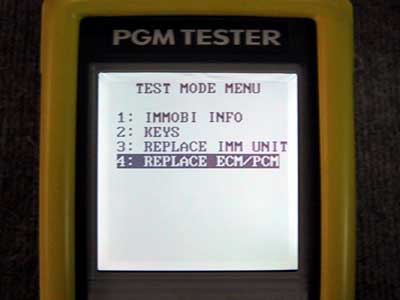- Replace the old PCM with the new one.
- Connect the tester to the car’s 16 pin connector.
- Turn the ignition on.
- Turn on the PGM tester.
When you power up your tester you should see this display, however your version should be 7.0 and have the date of 15/11/00
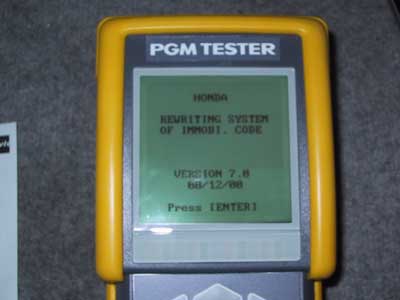
- Connect the tester to the car’s 16 pin connector.
- Turn the ignition on.
- Turn on the PGM tester.
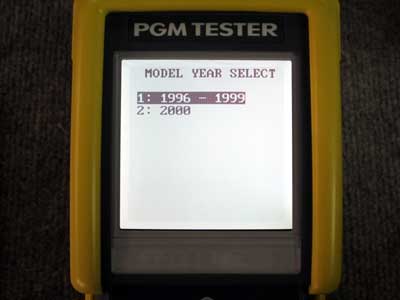
You should now see the following display on the right.
- Enter the Car’s VIN number
- Press enter.

- Enter the odometer reading.
- Press enter.
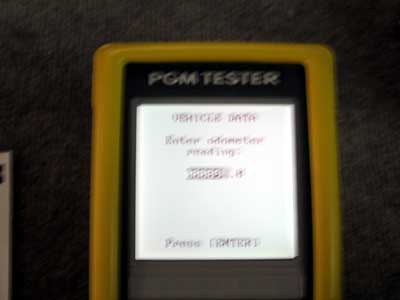
- Enter the correct date and time.
- Press enter.
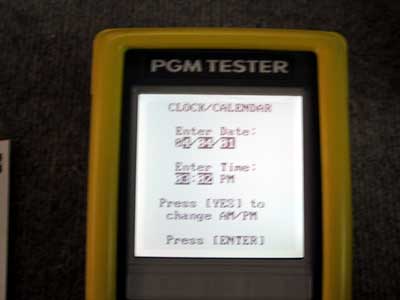
- Select number 4: "Replace ECM/PCM"
- Press enter.
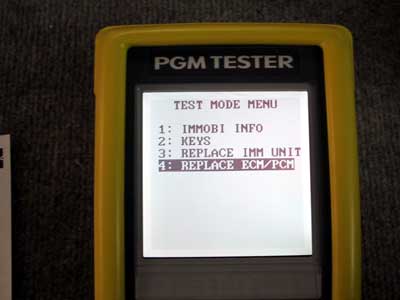
You have already replaced the PCM
- Press enter
Note: This is the step that the Service Bulletin instructs you to replace the PCM.
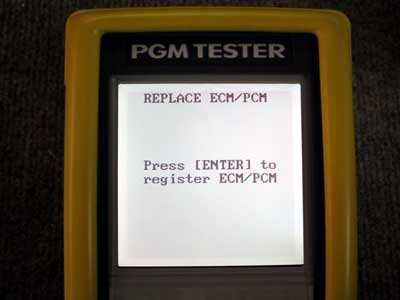
- Wait as instructed.
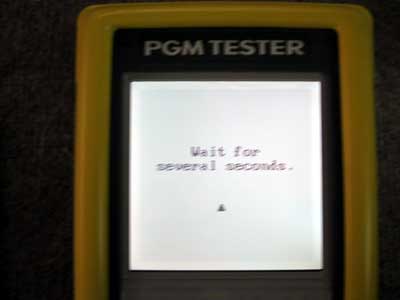
- Turn the ignition switch off.
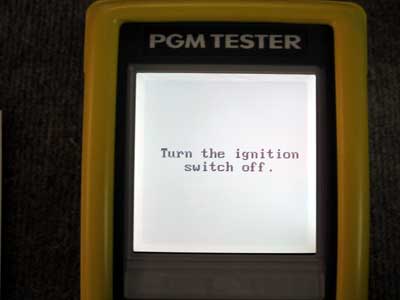
- Disconnect the cable.
- Press enter.
Note: This step requires that you remove the cable from the 16 pin connector, this will take power away from the tester. You will need good batteries or a constant power supply to the tester to continue.
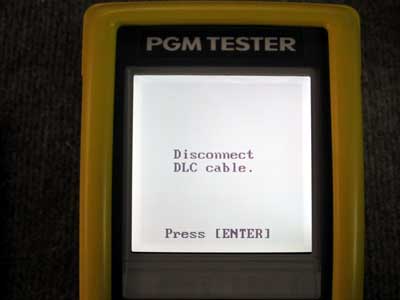
- Locate the correct 2nd password on the confidential
document sent to you.
(Do NOT use "7SUBI" or you will block your cartridge.) - Enter the 2nd password.
- Press enter.
Note: Each of the 3 sequential 2nd. Passwords are good for 15 uses.

- Reconnect the cable to the 16 pin connector on the car.
- Press enter.
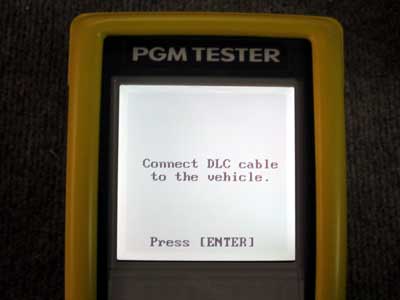
- Turn the ignition on.
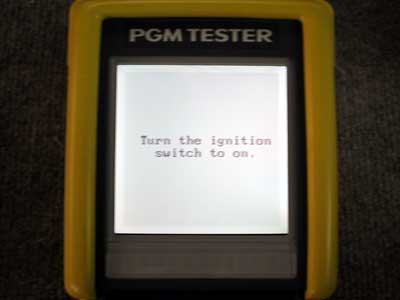
- Wait as instructed.
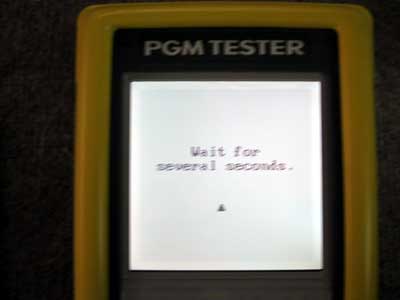
- Turn the ignition switch off.
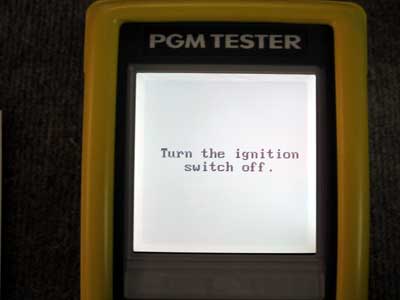
- Turn the ignition switch on.
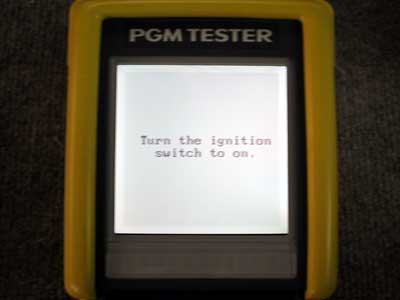
When you see this display, you are done with the PCM/Key registration. All keys should work, however the following screen will have you check all keys to make sure.
- 1. Turn the ignition switch off.
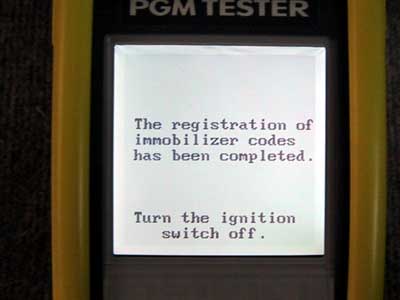
- Check all the keys to make sure they start the car.
- Turn the ignition on when your done.
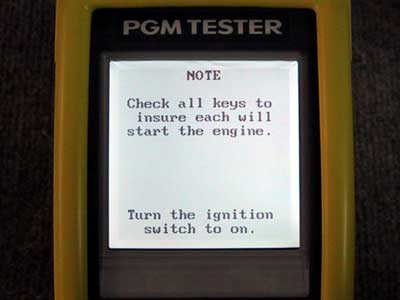
You are finished with this vehicle. For each additional vehicle you must power off and repeat the process.
Are we having fun yet!!?
If you have any questions concerning this procedure, please call Bert Gonzalez at 310-783-3095